I've been trying to get my site which has a sidemenu to override the normal functionality for the top menu when mobile view is operated.
i.e. i want the menuitems to be full width.
<div class="col-md3 pull-left">
<div class="bs-sidebar hidden-print affix-top" id="sidemenu">
<ul class="nav bs-sidenav">
<li class="nav-header">
<a data-toggle="collapse" data-parent="#sidemenu" href="#Admincontainer" class=""><span>Admin</span><i class=" pull-right glyphicon glyphicon-chevron-down"></i></a>
<ul style="list-style-type: none; margin-left:10px" id="Admincontainer" class="nav collapse ">
<li class="">
<a href="lnk" title="">
Manage Members
<i class=" glyphicon glyphicon-chevron-right pull-right">
</i>
</a>
</li>
<li>
<a href="/Admin/Member/addnew" title="">
Add A New Member
<i class=" glyphicon glyphicon-chevron-right pull-right">
</i>
</a>
</li>
</ul>
</li>
<li class="nav-header">
<a data-toggle="collapse" data-parent="#sidemenu" href="#Publiccontainer" class=""><span>Committee</span><i class=" pull-right glyphicon glyphicon-chevron-down"></i></a>
<ul style="list-style-type: none; margin-left:10px" id="Publiccontainer" class="nav collapse ">
<li>
<a href="/Public" title="">
Home
<i class=" glyphicon glyphicon-chevron-right pull-right">
</i>
</a>
</li>
<li>
<a href="/Public/Contact" title="">
Contact Us
<i class=" glyphicon glyphicon-chevron-right pull-right">
</i>
</a>
</li>
</ul>
</li>
</div>
</div>
I've tried and failed with a few approaches so ive created a "vanilla" template of how my menu looks before i try and "fix" it. I basically want the sidemenu to become that fullwidth top menu when the viewport becomes too small to accommodate both sidemenu and main content side by side.
I've hacked an example from a default bootstrap template below.
Default template
Default template's in mobile with vertically stacked menu
Example showing the sidemenu i want to replace the vertically stacked menu in previous image.