After researching I confirmed that calc should work for ie8+ but it is not working for me.
Here is a JS fiddle I made:
here is the code: HTML:
<div id="outer">
<div id="inner">
</div>
</div>
CSS:
#outer{
width:400px;
background-color:black;
height:200px;
}
#inner{
width:calc(80%-100px);
width:expression(80%-100px);
background-color:red;
height:100%;
}
and here is the output I see: 
What am I doing wrong?