I have a situation in which I load a style with a selector that should be prioritized over another. The situation looks like the one in this fiddle, in which a specific id selector is not being prioritized over another one that uses a class that is under a specific id.
--HTML
<div id="cont">
<p class="hello" id="hello">I wish I was blue</p>
</div>
--CSS
#hello {
color:blue;
}
#cont .hello {
color:red;
}
Result is red text
I'm pretty sure this could be possible without using !important - which I really would like to avoid since this will be maintained by designers with no css skills for A/B testing. I want to make a selector for them that they will only edit it's properties.
Edit: To be clear, the #hello selector is injected to the page and I want to change it to one that actually works, but I don't want to change the other selector for that purpose. Of course if I have no choice I will, but it seems reasonable to be that this css is valid as it is and overriding that selector should be possible without modifying it.