I have search form in the left corner of navbar with separate button. I don't want join input and button together. But I get very ugly solution.
source (like example from official bootstrap site) 
<nav class="status-navbar navbar navbar-default" role="navigation">
<!-- Collect the nav links, forms, and other content for toggling -->
<div class="collapse navbar-collapse" id="bs-navbar-collapse-1">
<div class="row">
<div class="search-panel col-lg-3 col-md-3">
<form class="navbar-form navbar-left" role="search">
<div class="form-group">
<input type="text" class="form-control"
placeholder="Quick Search">
</div>
<button type="button" class="btn btn-primary">
<span class="glyphicon glyphicon-search"></span>
</button>
</form>
</div>
</div>
</div>
ugly solution
<div class="row">
<div class="search-panel col-lg-3 col-md-3">
<form class="navbar-form navbar-left" role="search" style=" width: 100%;
">
<div class="form-group" style="
width: 88%;
">
<input type="text" class="form-control" placeholder="Twitter Quick Search" style="
width: 100%;
">
</div>
<button type="button" class="btn btn-primary">
<span class="glyphicon glyphicon-search"></span>
</button>
</form>
</div>
Is it possible to get the same result without such terrible mark-up.