I have just installed Eclipse 4.4 (Luna) on Ubuntu, but I couldn't set the Apache Tomcat 7 server in Target Runtime environment. This option is not shown there.
I also tried to add it by menu Window → *Preferences → Server → Run time environment. But it also does not work. In it, Download additional server adapter does also not show Apache tomcat server. While apache-tomcat Server properly starts on my System at port 8080.