I've seen other questions out there such as this one and I have one here but sadly no answers. I've been researching how to do this and have found three options.
- Embedded Custom Frameworks.
- Adding Custom Framework projects to the Frameworks project folder and linking.
- Adding all Custom Frameworks into a Workspace.
So far, I have not been able to build correctly using methods 2 and 3. Is there anyone out there who has done this? What is the best method?
The goal is to provide end users of my Universal Framework a "one Framework" solution. I do not want them to have to configure multiple Universal Frameworks....just one.