After I installed the latest Visual Studio 2013 update, I cannot see any templates in the new project popup. Everything is disabled.
How can I get them back?
After I installed the latest Visual Studio 2013 update, I cannot see any templates in the new project popup. Everything is disabled.
How can I get them back?