I have seen SO questions regarding how to set the height and width of an ImageView, and a GridView separately. Here, here and here for starters
But, I'm wondering how to set both.
Here's my setup. In my GridView, I have an ImageView and a TextView. I have a few images of various widths and sizes, which I want to resize to always be 1/3 the size of the screen square. Underneath, I have a text description.
Here's the code for what I have so far...
gallerygridview.xml
<?xml version="1.0" encoding="utf-8"?>
<LinearLayout xmlns:android="http://schemas.android.com/apk/res/android"
xmlns:tools="http://schemas.android.com/tools"
android:layout_width="fill_parent"
android:layout_height="fill_parent"
android:background="@color/bg_light_blue"
android:orientation="vertical" >
<GridView
android:id="@+id/gridGallery"
android:layout_width="fill_parent"
android:layout_height="wrap_content"
android:gravity="center"
android:numColumns="3"
android:padding="0dp"
android:verticalSpacing="4dp" >
</GridView>
<ImageView
android:id="@+id/imgNoMedia"
android:layout_width="wrap_content"
android:layout_height="wrap_content"
android:layout_gravity="center"
android:contentDescription="@string/app_name"
/>
<TextView
android:id="@+id/textView1"
android:layout_width="wrap_content"
android:layout_height="wrap_content"
android:textSize="12sp"
android:textStyle="bold"
android:typeface="sans"
android:layout_below="@+id/imageView1"
android:layout_marginTop="2dp"
android:layout_centerHorizontal="true"
android:textColorHighlight="#000000"
android:gravity="center"
/>
</LinearLayout>
In my Activity...
protected void onCreate(Bundle savedInstanceState) {
super.onCreate(savedInstanceState);
setContentView(R.layout.gallerygridview);
GridView gridView = (GridView) findViewById(R.id.gridGallery);
m_adapter = new PhotoImageAdapter(getBaseContext(),m_images);
gridView.setAdapter(m_adapter); // uses the view to get the context instead of getActivity().
registerForContextMenu(gridView);
}
And in my Adapter class...
public View getView(int position, View convertView, ViewGroup parent) {
View view = convertView;
Holder holder=new Holder();
if (view == null) {
LayoutInflater inflater = LayoutInflater.from(mContext);
view = inflater.inflate(R.layout.gallerygridview, parent, false);
holder.img = new ImageView(mContext);
holder.img = (ImageView) view.findViewById(R.id.imgNoMedia);
holder.tv = (TextView) view.findViewById(R.id.textView1);
int iDisplayWidth = mContext.getResources().getDisplayMetrics().widthPixels ;
int iImageWidth = (iDisplayWidth / 3)-15 ;
GridView.LayoutParams glp = (GridView.LayoutParams) view.getLayoutParams();
glp.width = iImageWidth;
glp.height = iImageWidth ;
view.setLayoutParams(glp);
view.setTag(holder);
} else {
holder = (Holder) view.getTag();
}
holder.tv.setText(m_images.get(position).key);
holder.img.setImageURI(Uri.parse(m_images.get(position).value));
return view;
}
For now, the GridView is exactly 1/3rd the size of the screen. And the image and text in both display. But I would like the ImageView to fill the remaining space inside the GridView cell.
Here's what I would like...

But this is what it looks like...
What am I doing wrong? And, How do I programmatically set both the height of the GridView, And the ImageView inside it?
Thanks in advance.