As indicated by Scott Barta's answer,
Make sure you don't confuse the Gradle version with the Android plugin version. The former is the build system itself, the latter is the plugin to the build system that knows how to build Android projects
His answer then shows how to find the Android Plugin Version (you may also see this called Android Gradle Plugin Version on some versions of Android Studio) from within Android Studio.
Adam Johns' answer, on the other hand, shows how to find the Gradle Version. In fact, from his screenshot, both can be seen in the same place in Android Studio and they in general are different values.
However, in some cases it is not so convenient to import the project into Android Studio, let it gradle sync and then navigate to that place to view the versions. For example, you downloaded a project from somewhere like github with last update a few years ago, and want to know the Android Gradle Plugin Version to decide which version of Android Studio to use to open the project in the first place. In that case, checking the versions from the command line may be faster.
Some other answers have already indicated where to find the Gradle Version (in gradle-wrapper.properties).
For the Android Gradle Plugin Version, you can open the project level build.gradle file and look in the part on dependencies, where you may see something like:
dependencies {
classpath 'com.android.tools.build:gradle:3.5.3'
In this example, the Android Gradle Plugin Version is 3.5.3, found without needing to first import the project into Android Studio.