I have 3 textviews in a linear layout. On a button press I have to hide 2 of them, as show in figure above. Right now it suddenly flashes and doesn't look good at all. I want to have a 'collapse' effect so that it slowly goes up like its being shrinked. Any leads on how to do this?
I tries 'animateLayoutChanges' in XML and Tranlate animation but none of them is a smooth experience.
Thanks for helping!