1. Summary
Use this construction:
<a data-fancybox="gallery" href="{{Link to your image}}"><img class="KiraNotLazy" data-src="{{Link to your image}}" alt="{{Your image description}}"></a>
{{Link to your image}} — it must be same for href and alt attributes, if you use same image for thumbnail
2. Demonstration
<!DOCTYPE html>
<html lang="en">
<head>
<meta charset="UTF-8">
<title>JQuery Lazy + FancyBox</title>
<script src="https://code.jquery.com/jquery-3.3.1.min.js" defer></script>
<script src="https://cdn.jsdelivr.net/npm/@fancyapps/fancybox@3.5.6/dist/jquery.fancybox.min.js" defer></script>
<script src="https://cdn.jsdelivr.net/npm/jquery-lazy@1.7.10/jquery.lazy.min.js" defer></script>
<script src="KiraScript.js" defer></script>
<link rel="stylesheet" href="https://cdn.jsdelivr.net/gh/fancyapps/fancybox/dist/jquery.fancybox.min.css" />
<link rel="stylesheet" href="KiraStyle.css" />
</head>
<body>
<a data-fancybox="gallery" href="https://i.imgur.com/15Nghv2.jpg"><img class="KiraNotLazy" data-src="https://i.imgur.com/15Nghv2.jpg" alt="Kira in winter 1"></a>
<a data-fancybox="gallery" href="https://i.imgur.com/5Iotirp.jpg"><img class="KiraNotLazy" data-src="https://i.imgur.com/5Iotirp.jpg" alt="Kira in winter 2"></a>
<a data-fancybox="gallery" href="https://i.imgur.com/d6mDu6F.jpg"><img class="KiraNotLazy" data-src="https://i.imgur.com/d6mDu6F.jpg" alt="Kira in winter 3"></a>
<a data-fancybox="gallery" href="https://i.imgur.com/fh3wGvs.jpg"><img class="KiraNotLazy" data-src="https://i.imgur.com/fh3wGvs.jpg" alt="Kira in winter 4"></a>
</body>
</html>
body {
background-color: aliceblue
}
img {
display: block;
margin: 0 0 100rem;
max-width: 100%
}
// [INFO] JQuery Lazy basic usage:
// http://jquery.eisbehr.de/lazy/
$(function() {
$('.KiraNotLazy').Lazy();
});
// [INFO] FancyBox3 options:
// https://fancyapps.com/fancybox/3/docs/#options
$('[data-fancybox="gallery"]').fancybox({
buttons: [
"zoom",
"share",
"slideShow",
"fullScreen",
"download",
"thumbs",
"close"
],
});
3. Disclaimer
This is solution for:
- JQuery 3.3.1
- JQuery Lazy 1.7.10
- FancyBox 3.5.6
In the future versions my answer may not work.
4. Syntactic sugar
If you have same images as thumbnails, you can use this script, modified for FancyBox 3. You can remove a wrapper around img.