Using...
Microsoft SQL Server Management Studio (v. 18.11.1)
If you try to just drop the problem table, you'll get this error:
For being able to drop this table, as suggested by @rjso in his answer, run a new query with the following command to get the first hint of where's the current problem coming from:
EXEC sp_fkeys 'Table1'
/* In this example the problem is in the table "Titular" */
This will tell you where the problem actually is located:
In this example the problem table is Titular, and the wronged reference points to the table Expediente, in its row id_persona. Let's go there:
Right click on id_persona:
Then delete the relationship:
This will allow you now to drop the table (in this case, Titular table).
PS. I forgot to screenshot it when I dropped it in my database. This solution worked.