I have to use these graphs for a powerpoint presentation and I wanted to know how I could spruce it up to make it look more presentable and inviting. I can't even change the fontsize. Anything that can make the graph look more inviting will get the thumbs up as the answer.This is done in matlab by the way.
a = load('2small1big_heating');
m = load('2small1big_cooling');
xdata = m(:,5)
ydata = m(:,4)
pPoly = polyfit(xdata, ydata, 1); % Linear fit of xdata vs ydata
linePointsX = [min(xdata) max(xdata)]; % find left and right x values
linePointsY = polyval(pPoly,[min(xdata),max(xdata)]); % find y valuesfigure(1)
plot(m(:,5),m(:,4)/6269,'bo')
hold on
plot(a(:,5),a(:,4)/6269,'ro')
title('2Small1Big- Heating and Cooling')
legend('Cooling','Heating')
ylabel('Potential Energy (eV)');
xlabel('Temperature (K)');
Thanks.