This code should be able to respond to client browser.
This is my code for listening to browser:
public class simpleServer extends Thread {
static ServerSocket serverSocket;
public static void main(String[] args) throws IOException {
serverSocket = new ServerSocket(8000);
Thread t = new simpleServer();
t.start();
}
@Override
public void run() {
while (true) {
try (Socket socket = serverSocket.accept();
DataInputStream in = new DataInputStream(socket.getInputStream());) {
String received = in.readUTF();
System.out.println("What received: " + received);
} catch (IOException ioe) {
ioe.printStackTrace();
}
}
}
}
Running code result:
java.io.EOFException
at java.io.DataInputStream.readFully(DataInputStream.java:197)
at java.io.DataInputStream.readUTF(DataInputStream.java:609)
at java.io.DataInputStream.readUTF(DataInputStream.java:564)
at myp.simpleServer.run(simpleServer.java:23)
I try localhost:8000
But the unable to connect!