I quite like the look and feel of ggplot2 and use them often to display raster data (e.g facetting over timesteps for time-varying precipitation fields is very useful).
However, I'm still wondering whether it is easily possible to bin the continuous raster values into discrete bins and assign to each bin a single colour, that is shown in the legend (as many GIS systems do).
I tried with the guide = "legend", and breaks arguments of the scale_fill_gradient option. However these affect just the legend on the side of the graph, but the plotted values are still continuous.
library(ggplot2)
data <- data.frame(x=rep(seq(1:10),times = 10), y=rep(seq(1:10),each = 10), value = runif(100,-10,10))
ggplot(data = data, aes(x=x,y=y)) +
geom_raster(aes(fill = value)) +
coord_equal() +
scale_fill_gradient2(low = "darkred", mid = "white", high = "midnightblue",
guide = "legend", breaks = c(-8,-4,0,4,8))
My question is mainly how to discretize the data that is plotted in ggplot, so that the reader of the graph can make quantitative conclusions on the values represented by the colors.
Secondly, how can I still use a diverging color palette (similar to scale_fill_gradient2), that is centered around zero or another specific value?