I'm detecting blobs on image using skimage.feature.blob_doh and 'm getting my blob areas in format:
A = array([[121, 271, 30], [123, 44, 23], [123, 205, 20], [124, 336, 20], [126, 101, 20], [126, 153, 20], [156, 302, 30], [185, 348, 30], [192, 212, 23], [193, 275, 23], [195, 100, 23], [197, 44, 20], [197, 153, 20], [260, 173, 30], [262, 243, 23], [265, 113, 23], [270, 363, 30]])
A : (n, 3) ndarray
A 2d array with each row representing 3 values, (y,x,sigma)
where (y,x) are coordinates of the blob and sigma is the
standard deviation of the Gaussian kernel (it's approximatly just a radius of my area)
So the question is - how to select all these areas for further data processing (calculating average features, making some clustering and classification). Now I just draw them on plot, but can't migrate them to bitmap\array variables.
And I don't want use for this task OpenCV library, I have to do it using numpy/scipy/skimage and other libs.
fig, ax = plt.subplots(1, 1)
ax.set_title(title)
ax.imshow(image, interpolation='nearest')
for blob in blobs:
y, x, r = blob
c = plt.Circle((x, y), r, color=color, linewidth=2, fill=False)
print c
ax.add_patch(c)
plt.show()
Thank you for any help!
UPD: got some code for cropping, but it's doing something strange... it crops well, but what is with coordinates?
def crop_and_save_blobs(image, blobs):
image = np.asarray(image)
for blob in blobs:
y, x, radius = blob
center = (x, y)
mask = np.zeros((image.shape[0],image.shape[1]))
for i in range(image.shape[0]):
for j in range(image.shape[1]):
if (i-center[0])**2 + (j-center[0])**2 < radius**2:
mask[i,j] = 1
# assemble new image (uint8: 0-255)
newImArray = np.empty(image.shape,dtype='uint8')
# colors (three first columns, RGB)
newImArray[:,:,:3] = image[:,:,:3]
# transparency (4th column)
newImArray[:,:,3] = mask*255
newIm = Image.fromarray(newImArray, "RGBA")
plt.imshow(newIm)
plt.show()