GCM PushNotification is working fine and no issue in it . I Could able to send and receive back the notifications .
But all i need is to show the count increasing in the mail icon similar to FB like before
and after the notification occur , i want the count to be shown in message
Am using the code as in the link below for notification ,
http://developer.android.com/google/gcm/client.html
Let me know , how this can be made possible . Actually i am searching for the references since yesterday and i am not successful yet . Any related answers are welcomed .
Also i have tried this Refreshing activity on receiving gcm push notification but this didn't worked similar to my case .
I have designed the UI , but i get the issue while setting the value to the textview ( in the red circle ) .
I am setting the text in the onHandleIntent(Intent intent) of GcmIntentService class
but it is crashing saying ,
"You cannot access the view of some other thread"