I tried this step:
Select the menu options "Project > New Build Phase > New Run Script Build Phase", and enter the following script (don't forget to replace /Users/youruser/bin by the correct path to gen_entitlements.py) :
export CODESIGN_ALLOCATE=/Developer/Platforms/iPhoneOS.platform/Developer/usr/bin/codesign_allocate
if [ "${PLATFORM_NAME}" == "iphoneos" ]; then
/Users/youruser/bin/gen_entitlements.py "my.company.${PROJECT_NAME}" "${BUILT_PRODUCTS_DIR}/${WRAPPER_NAME}/${PROJECT_NAME}.xcent";
codesign -f -s "iPhone developer" --resource-rules "${BUILT_PRODUCTS_DIR}/${WRAPPER_NAME}/ResourceRules.plist" \
--entitlements "${BUILT_PRODUCTS_DIR}/${WRAPPER_NAME}/${PROJECT_NAME}.xcent" "${BUILT_PRODUCTS_DIR}/${WRAPPER_NAME}/"
fi
(from link)
Now I want to remove this script from my project. How do I remove the "Run Script Build Phase" build phase from Xcode?