I am having some performance issues with Core Data and I was hoping someone could give me some tips on how to improve it. When calling save: for my NSManagedObjectContext, I am experiencing save times of over 1 second for a single entity. I am performing the save on the main thread, so it is locking up the GUI during that time, which is unacceptable. Here is my code that is doing the save; this code is initiated after modifying a 'description' field for a WTSRecord:
- (void)saveRecord:(WTSRecord *)record
success:(void (^)(WTSRecord *record))success
failure:(void (^)(NSError *error))failure {
DDLogVerbose(@"saveRecord: %@", record.objectID);
if (record.recordId != nil) {
//mark this record as a pending modify if it has a database id
record.pendingModify = [NSNumber numberWithBool:YES];
}
NSError *error;
NSManagedObjectContext *context = record.managedObjectContext;
NSTimeInterval startTime = [[NSDate date] timeIntervalSince1970];
if (![context saveToPersistentStore:&error]) {
failure(error);
} else {
NSLog(@"time to persist record: %f", ([[NSDate date] timeIntervalSince1970] - startTime));
...do other stuff here...
}
}
I turned on SQL debug, and Core Data is just updating one record and doesn't appear to be doing anything out of the ordinary:
2014-08-13 11:25:32.528 Identify[5395:60b] CoreData: sql: BEGIN EXCLUSIVE
2014-08-13 11:25:32.530 Identify[5395:60b] CoreData: sql: UPDATE ZWTSRECORD SET ZDESC = ?, Z_OPT = ? WHERE Z_PK = ? AND Z_OPT = ?
2014-08-13 11:25:32.531 Identify[5395:60b] CoreData: details: SQLite bind[0] = "ffffffffffffuuuuiiiiuu"
2014-08-13 11:25:32.532 Identify[5395:60b] CoreData: details: SQLite bind[1] = (int64)48
2014-08-13 11:25:32.533 Identify[5395:60b] CoreData: details: SQLite bind[2] = (int64)306
2014-08-13 11:25:32.534 Identify[5395:60b] CoreData: details: SQLite bind[3] = (int64)47
2014-08-13 11:25:32.535 Identify[5395:60b] CoreData: sql: COMMIT
2014-08-13 11:25:32.538 Identify[5395:60b] time to persist record: 1.376321
This seems like a very simple update and really shouldn't take that long. There are around 40 WTSRecords in the sqllite database in this scenario. If I delete the sqllite store and am just modifying one WTSRecord, the time to persist is less than a 1/20th of a second.
I saw this post on cocoanetics about asynchronous saving, but I just want to know first if I am doing something fundamentally wrong before I go down that route. Thanks in advance!
EDIT 1:
Attached is a screenshot of the Time Profiler. It looks like a 1.3 seconds is dedicated to running the controllerDidChangeContent: in my UITableViewController, which is drawing table view cells. Why would this be taking that long??
EDIT 2
Here are my NSFetchedResultsControllerDelegate methods. They didn't really change from the boilerplate Apple code:
- (void)controllerWillChangeContent:(NSFetchedResultsController *)controller
{
DDLogVerbose(@"FRC calling beginUpdates in controllerWillChangeContent");
[self.tableView beginUpdates];
DDLogVerbose(@"FRC done calling beginUpdates in controllerWillChangeContent");
}
- (void)controller:(NSFetchedResultsController *)controller didChangeSection:(id <NSFetchedResultsSectionInfo>)sectionInfo
atIndex:(NSUInteger)sectionIndex forChangeType:(NSFetchedResultsChangeType)type
{
switch(type) {
case NSFetchedResultsChangeInsert:
DDLogVerbose(@"FRC inserted section");
[self.tableView insertSections:[NSIndexSet indexSetWithIndex:sectionIndex] withRowAnimation:UITableViewRowAnimationFade];
break;
case NSFetchedResultsChangeDelete:
DDLogVerbose(@"FRC deleted section");
[self.tableView deleteSections:[NSIndexSet indexSetWithIndex:sectionIndex] withRowAnimation:UITableViewRowAnimationFade];
break;
}
}
- (void)controller:(NSFetchedResultsController *)controller didChangeObject:(id)anObject
atIndexPath:(NSIndexPath *)indexPath forChangeType:(NSFetchedResultsChangeType)type
newIndexPath:(NSIndexPath *)newIndexPath
{
UITableView *tableView = self.tableView;
switch(type) {
case NSFetchedResultsChangeInsert:
DDLogVerbose(@"FRC inserted object");
[tableView insertRowsAtIndexPaths:@[newIndexPath] withRowAnimation:UITableViewRowAnimationFade];
break;
case NSFetchedResultsChangeDelete:
DDLogVerbose(@"FRC deleted object");
[tableView deleteRowsAtIndexPaths:@[indexPath] withRowAnimation:UITableViewRowAnimationFade];
break;
case NSFetchedResultsChangeUpdate:
DDLogVerbose(@"FRC updated object");
[self configureCell:[tableView cellForRowAtIndexPath:indexPath] atIndexPath:indexPath];
break;
case NSFetchedResultsChangeMove:
DDLogVerbose(@"FRC moved objects");
[tableView deleteRowsAtIndexPaths:@[indexPath] withRowAnimation:UITableViewRowAnimationFade];
[tableView insertRowsAtIndexPaths:@[newIndexPath] withRowAnimation:UITableViewRowAnimationFade];
break;
}
}
- (void)controllerDidChangeContent:(NSFetchedResultsController *)controller
{
DDLogVerbose(@"FRC calling endUpdates in controllerDidChangeContent");
[self.tableView endUpdates];
DDLogVerbose(@"FRC done calling endUpdates in controllerDidChangeContent");
}
I added in some printouts and found that the vast majority of the time is spent in [self.tableView endUpdates]. Here is a printout of my logs:
2014-08-14 10:44:39:663 Identify[5718:60b] Saving to context(<NSManagedObjectContext: 0x145b82c0>)
2014-08-14 10:44:39:666 Identify[5718:60b] FRC calling beginUpdates in controllerWillChangeContent
2014-08-14 10:44:39:666 Identify[5718:60b] FRC done calling beginUpdates in controllerWillChangeContent
2014-08-14 10:44:39:668 Identify[5718:60b] FRC updated object
**2014-08-14 10:44:39:671 Identify[5718:60b] FRC calling endUpdates in controllerDidChangeContent
**2014-08-14 10:44:40:889 Identify[5718:60b] FRC done calling endUpdates in controllerDidChangeContent
2014-08-14 10:44:41:018 Identify[5718:60b] Time to save in context(<NSManagedObjectContext: 0x145b82c0>): 1.355229