In a Modal Dialog launched from a Google Sheet-contained script, is there some way to determine what the size of the browser window or host display is? I want to be able to set the width of a dialog to a percentage of the user's display, so support a variety of machines.
Normal jQuery techniques like $( window ).width() and $( document ).width() return the width of the dialog, which isn't what I want (and is unique to this environment).
Trying to refer to any of the div containers outside of the dialog returns null (I've tried "#docs-editor-container", "modal-dialog-bg", and a few others.)
Here's a simple script to recreate this dialog with the results I've got so far.
Code.gs
function openDialog() {
var htmlOutput = HtmlService.createHtmlOutputFromFile('Dialog')
.setWidth(500)
.setHeight(400);
SpreadsheetApp.getUi().showModalDialog(htmlOutput, 'How wide is the screen?');
return;
}
Dialog.html
<div id="outer" style="padding:1;"/>
<script src="//ajax.googleapis.com/ajax/libs/jquery/1.9.1/jquery.min.js"></script>
<script>
$(function() {
reportSizeOf( 'window',$(window) ); // 500 - expected
reportSizeOf( 'document',$(document) ); // 500 - same as window
reportSizeOf( '#docs-editor-container',$('#docs-editor-container')); // null
reportSizeOf( 'modal-dialog-bg',$('modal-dialog-bg')); // null
});
function reportSizeOf( elname, element ) {
$('#outer').append('<br>Width of "' + elname + '": ' + element.width());
}
</script>