So, to have an answer, here's the code it's on my Page.Load (for testing)
 You can see there's not value on txtBoxStarTime.Text
You can see there's not value on txtBoxStarTime.Text
For my situation, I have this inside an update panel:
<asp:TextBox runat="server" ID="txtBoxStartTime" TextMode="Time" Width="102px"></asp:TextBox>
<asp:TextBox runat="server" ID="txtBoxEndTime" TextMode="Time" Width="102px"></asp:TextBox>
<asp:Button CssClass="positive" ID="btnOtherSendRequest" runat="server" Text=" Send Request" ToolTip="The selected request would be sent to X" OnClick="btnOtherSendRequest_Click"/>
This is the code in VB.NET:
Protected Sub btnOtherSendRequest_Click(sender As Object, e As EventArgs)
Try
lblSubmitted.Text = ""
lblValidateNotInfo.Text = ""
hdnRequestType.Value = "OTH"
Dim messageSuccessful As String = "Thank you for submitting your Request(s)!"
Dim messageUnSuccessful As String = "The Request was not submitted due to some errors. Please 'Go Back' and re-send!"
Select Case ddlRequest.SelectedValue
Case "18" ' Schedule Update Call
If Not (txtBoxStartDate.Text.Length > 0 And txtBoxEndDate.Text.Length > 0 And IsDate(txtBoxStartDate.Text) And IsDate(txtBoxEndDate.Text)) Then
' AI - if dates are in invalid format
ScriptManager.RegisterStartupScript(Me, Me.GetType, "AlertScript", "alert ('Please make sure the dates are in a valid format!');", True)
Exit Sub
ElseIf Not CDate(txtBoxStartDate.Text).CompareTo(Date.Now) > 0 Then
' AI - Start Date must be greater than today.
ScriptManager.RegisterStartupScript(Me, Me.GetType, "AlertScript", "alert ('""Start"" date must be a future date!');", True)
Exit Sub
ElseIf Not CDate(txtBoxEndDate.Text).CompareTo(CDate(txtBoxStartDate.Text)) >= 0 Then
' AI - Start Date must be greater than today.
ScriptManager.RegisterStartupScript(Me, Me.GetType, "AlertScript", "alert ('""End"" date must be the same as the ""Start"" date or a date after the ""Start"" date!');", True)
Exit Sub
ElseIf CDate(txtBoxStartDate.Text).DayOfWeek = DayOfWeek.Saturday Or CDate(txtBoxStartDate.Text).DayOfWeek = DayOfWeek.Sunday Or CDate(txtBoxEndDate.Text).DayOfWeek = DayOfWeek.Saturday Or CDate(txtBoxEndDate.Text).DayOfWeek = DayOfWeek.Sunday Then
ScriptManager.RegisterStartupScript(Me, Me.GetType, "AlertScript", "alert ('Weekends excluded!');", True)
Exit Sub
Else
lblSubmitted.Text = messageSuccessful
End If
Case "19" ' Request Training Call
Case "20" ' Request Call from Cust. Service
Case "21" ' Other Request
If txtBoxOther.Text <> "" Then
lblSubmitted.Text = messageSuccessful
Else
lblSubmitted.Text = messageUnSuccessful
ScriptManager.RegisterStartupScript(Me, Me.GetType, "AlertScript", "alert ('Please enter your request into the textarea first!');", True)
txtBoxOther.Focus()
Exit Sub
End If
End Select
Call sendRequest()
Call JSEffect(True)
Catch ex As Exception
lblMessage.Text = "Error when taking the request to be inserted - " & ex.Message
Finally
hlServCenterPend.Text = "Pending Requests (" & getServCenterStatus("PEND").ToString & ")"
hlServCenterComp.Text = "Completed Requests (" & getServCenterStatus("COMP").ToString & ")"
End Try
End Sub
And Here I got the error:
Public Sub sendRequest(Optional pid As Integer = 0, Optional claim As Integer = 0, Optional insured As Integer = 0)
Dim req As New cls_services.request
Try
req.clinicID = CInt(MyMod.FetchStoredData("ClinicID"))
req.pid = pid
req.type = CInt(ddlRequest.SelectedValue)
Select Case req.type
Case 1, 11, 12, 13, 14
req.status = "COMP"
Case Else
req.status = "PEND"
End Select
req.claimID = claim
req.insuranceID = insured
req.dueDate = req.getDueDate(req.type)
req.other = Trim(txtBoxOther.Text)
Select Case req.type
Case 18
req.fromDate = CDate(txtBoxStartDate.Text)
req.fromTime = CDate(txtBoxStartTime.Text)//ERROR HERE! - EXCEPTION
req.toDate = CDate(txtBoxEndDate.Text)
req.toTime = CDate(txtBoxEndTime.Text)
End Select
req.fax = Trim(txtFaxTreatmentRecords.Text)
req.createUser = Request.ServerVariables("AUTH_USER")
My solution here, is trying to store the value from textbox in a hiddenfield, then access in codebehind... but it is still a "last-measure" solution.
The fact is, as I said - On PostBack - the "Text" value disappears. Don't know why.
Still waiting for suggestions! :)
 You can see there's not value on txtBoxStarTime.Text
You can see there's not value on txtBoxStarTime.Text