@jdharrison's answer is one way how you can handle GET requests in Shiny.
Unfortunately, his or her statement that
shiny doesnt handle POST requests unfortunately.
is not, strictly speaking, 100% accurate.
You can handle POST requests in Shiny with the help of the function session$registerDataObj. An example of using this function can be found in this example. Basically, by calling registerDataObj function, it returns a unique request URL to which you can initiate either GET or POST requests. However, I wouldn't consider the example above very helpful in the context of your question because:
- There is no explicit use of AJAX in this example. Rather, the example exploits
registerDataObj to create a PNG file handler, and it directly binds the URL to the src property of <img> tag.
- It is still using
GET request not POST.
But, you can multiplex this handy function to handle both GET and POST perfectly fine.
Consider the following example:
server.R
library(shiny)
shinyServer(function(input, output, session) {
api_url <- session$registerDataObj(
name = 'api', # an arbitrary but unique name for the data object
data = list(), # you can bind some data here, which is the data argument for the
# filter function below.
filter = function(data, req) {
print(ls(req)) # you can inspect what variables are encapsulated in this req
# environment
if (req$REQUEST_METHOD == "GET") {
# handle GET requests
query <- parseQueryString(req$QUERY_STRING)
# say:
# name <- query$name
# etc...
}
if (req$REQUEST_METHOD == "POST") {
# handle POST requests here
reqInput <- req$rook.input
# read a chuck of size 2^16 bytes, should suffice for our test
buf <- reqInput$read(2^16)
# simply dump the HTTP request (input) stream back to client
shiny:::httpResponse(
200, 'text/plain', buf
)
}
}
)
# because the API entry is UNIQUE, we need to send it to the client
# we can create a custom pipeline to convey this message
session$sendCustomMessage("api_url", list(url=api_url))
})
ui.R
library(shiny)
shinyUI(fluidPage(
singleton(tags$head(HTML(
'
<script type="text/javascript">
$(document).ready(function() {
// creates a handler for our special message type
Shiny.addCustomMessageHandler("api_url", function(message) {
// set up the the submit URL of the form
$("#form1").attr("action", "/" + message.url);
$("#submitbtn").click(function() { $("#form1").submit(); });
});
})
</script>
'
))),
tabsetPanel(
tabPanel('POST request example',
# create a raw HTML form
HTML('
<form enctype="multipart/form-data" method="post" action="" id="form1">
<span>Name:</span>
<input type="text" name="name" /> <br />
<span>Passcode: </span> <br />
<input type="password" name="passcode" /><br />
<span>Avatar:</span>
<input name="file" type="file" /> <br />
<input type="button" value="Upload" id="submitbtn" />
</form>
')
)
)
))
Now, say I enter these test input:
Then hit "Upload", you submit a POST request to the Shiny server, which, based on our R code, will dump your browser's POST request stream to you as response.
For example, I get:
------WebKitFormBoundary5Z0hAYXQXBHPTLHs
Content-Disposition: form-data; name="name"
foo
------WebKitFormBoundary5Z0hAYXQXBHPTLHs
Content-Disposition: form-data; name="passcode"
bar
------WebKitFormBoundary5Z0hAYXQXBHPTLHs
Content-Disposition: form-data; name="file"; filename="conductor.png"
Content-Type: image/png
‰PNG
IHDR X ¦ 5Š_ pHYs a a¨?§i ÕiTXtXML:com.adobe.xmp <x:xmpmeta xmlns:x="adobe:ns:meta/" x:xmptk="XMP Core 5.1.2">
<rdf:RDF xmlns:rdf="http://www.w3.org/1999/02/22-rdf-syntax-ns#">
<rdf:Description rdf:about=""
xmlns:tiff="http://ns.adobe.com/tiff/1.0/">
<tiff:Compression>5</tiff:Compression>
<tiff:PhotometricInterpretation>2</tiff:PhotometricInterpretation>
<tiff:Orientation>1</tiff:Orientation>
</rdf:Description>
</rdf:RDF>
</x:xmpmeta>
# here I removed the binary file content
------WebKitFormBoundary5Z0hAYXQXBHPTLHs--
Clearly you can handle not only text data, but also file uploads as long as you write a POST request processor appropriately. Although this may not be trivial, but at least it is plausible and totally doable!
Of course, you have the obvious drawback that somehow you need communicate this unique request URL to the client, or to the server which will initiate the request. But technically there are many ways you can do that!