Actually, went deeper and wrote this:
SET @command:='';
SELECT @command:=CONCAT(@command, 'TRUNCATE TABLE ',T.TABLE_NAME,';')
FROM INFORMATION_SCHEMA.tables T
WHERE T.table_type = 'BASE TABLE' AND T.table_schema='YOUR_TABLE_SCHEMA';
PREPARE bye_world FROM @command;
EXECUTE bye_world;
DEALLOCATE PREPARE bye_world;
It selects all table names from provided schema YOUR_TABLE_SCHEMA and puts them into a @command user variable, forming a query for each one like this: TRUNCATE TABLE TABLE_NAME;
Then i just prepare selected statement and execute it. Note, that you must declare user variable before query, or it will be 0 and mess up our statement.
Tutorial
Using MySQL DROP TABLE To Remove Existing Tables