I'm using volley to get a JsonObject from a URL. My problem is that often I get an OutOfMemory Exception. I used to MAT to analyze the memory leaks and I see that the whole object on response after downloaded and used it is still on memory. What I'm doing wrong?
Volley Code
JsonObjectRequest jsonObjReq = new JsonObjectRequest(Request.Method.GET,
url, null,
new Response.Listener<JSONObject>() {
@Override
public void onResponse(JSONObject response) {
item = parser.parse(response);
updateLayout();
}
}, new Response.ErrorListener() {
@Override
public void onErrorResponse(VolleyError error) {
bar.setVisibility(View.GONE);
if(!isNetworkAvailable()){
Toast.makeText(act, "No Internet Connection.", Toast.LENGTH_SHORT).show();
}
else{
Toast.makeText(act, "The Server Is Down. Try Again.", Toast.LENGTH_SHORT).show();
}
}
});
// Adding request to request queue
VolleySingleton.getInstance().addToRequestQueue(jsonObjReq);
MAT screenshot