Here is a complete solution written in python 2.7.x using OpenCV 2.4.
It is based on ideas from this thread.
Method: Detect all lines. Assume that the Hough function returns highest ranked lines first. Filter the lines to keep those that are separated by some minimum distance and/or angle.
Image of all Hough lines:
https://i.ibb.co/t3JFncJ/all-lines.jpg
Filtered lines:
https://i.ibb.co/yQLNxXT/filtered-lines.jpg
Code:
http://codepad.org/J57oVIzs
"""
Detect the best 4 lines for a rounded rectangle.
"""
import numpy as np
import cv2
input_image = cv2.imread("image.jpg")
def drawLines(img, lines):
"""
Draw lines on an image
"""
for line in lines:
for rho,theta in line:
a = np.cos(theta)
b = np.sin(theta)
x0 = a*rho
y0 = b*rho
x1 = int(x0 + 1000*(-b))
y1 = int(y0 + 1000*(a))
x2 = int(x0 - 1000*(-b))
y2 = int(y0 - 1000*(a))
cv2.line(img, (x1,y1), (x2,y2), (0,0,255), 1)
input_image_grey = cv2.cvtColor(input_image, cv2.COLOR_BGR2GRAY)
edged = input_image_grey
rho = 1 # 1 pixel
theta = 1.0*0.017 # 1 degree
threshold = 100
lines = cv2.HoughLines(edged, rho, theta, threshold)
# Fix negative angles
num_lines = lines.shape[1]
for i in range(0, num_lines):
line = lines[0,i,:]
rho = line[0]
theta = line[1]
if rho < 0:
rho *= -1.0
theta -= np.pi
line[0] = rho
line[1] = theta
# Draw all Hough lines in red
img_with_all_lines = np.copy(input_image)
drawLines(img_with_all_lines, lines)
cv2.imshow("Hough lines", img_with_all_lines)
cv2.waitKey()
cv2.imwrite("all_lines.jpg", img_with_all_lines)
# Find 4 lines with unique rho & theta:
num_lines_to_find = 4
filtered_lines = np.zeros([1, num_lines_to_find, 2])
if lines.shape[1] < num_lines_to_find:
print("ERROR: Not enough lines detected!")
# Save the first line
filtered_lines[0,0,:] = lines[0,0,:]
print("Line 1: rho = %.1f theta = %.3f" % (filtered_lines[0,0,0], filtered_lines[0,0,1]))
idx = 1 # Index to store the next unique line
# Initialize all rows the same
for i in range(1,num_lines_to_find):
filtered_lines[0,i,:] = filtered_lines[0,0,:]
# Filter the lines
num_lines = lines.shape[1]
for i in range(0, num_lines):
line = lines[0,i,:]
rho = line[0]
theta = line[1]
# For this line, check which of the existing 4 it is similar to.
closeness_rho = np.isclose(rho, filtered_lines[0,:,0], atol = 10.0) # 10 pixels
closeness_theta = np.isclose(theta, filtered_lines[0,:,1], atol = np.pi/36.0) # 10 degrees
similar_rho = np.any(closeness_rho)
similar_theta = np.any(closeness_theta)
similar = (similar_rho and similar_theta)
if not similar:
print("Found a unique line: %d rho = %.1f theta = %.3f" % (i, rho, theta))
filtered_lines[0,idx,:] = lines[0,i,:]
idx += 1
if idx >= num_lines_to_find:
print("Found %d unique lines!" % (num_lines_to_find))
break
# Draw filtered lines
img_with_filtered_lines = np.copy(input_image)
drawLines(img_with_filtered_lines, filtered_lines)
cv2.imshow("Filtered lines", img_with_filtered_lines)
cv2.waitKey()
cv2.imwrite("filtered_lines.jpg", img_with_filtered_lines)