I am Facing a problem when Opening the Eclipse IDE For developing Android Apps .
this Dialog Appears When Eclipse Starting

I see a lot of questions here but that didn't works with my Problem
i tried to do what this articles Error Message : This Android SDK requires Android Developer Toolkit version 22.6.1 or above
when i follow the steps and did everything this error appear to me
Error Msg :
Cannot complete the install because of a conflicting dependency.
Software being installed: Android Development Tools 23.0.3.1327240 (com.android.ide.eclipse.adt.feature.feature.group 23.0.3.1327240)
Software currently installed: Android Developer Tools 22.0.1.v201305230001--685705 (com.android.ide.eclipse.adt.package.product 22.0.1.v201305230001--685705)
Only one of the following can be installed at once:
Android Development Toolkit 23.0.3.1327240 (com.android.ide.eclipse.adt 23.0.3.1327240)
Android Development Toolkit 22.6.3.v201404151837-1123206 (com.android.ide.eclipse.adt 22.6.3.v201404151837-1123206)
Cannot satisfy dependency:
From: Android Development Tools 23.0.3.1327240 (com.android.ide.eclipse.adt.feature.feature.group 23.0.3.1327240)
To: com.android.ide.eclipse.adt [23.0.3.1327240]
Cannot satisfy dependency:
From: Android Development Tools 22.6.3.v201404151837-1123206 (com.android.ide.eclipse.adt.feature.group 22.6.3.v201404151837-1123206)
To: com.android.ide.eclipse.adt [22.6.3.v201404151837-1123206]
Cannot satisfy dependency:
From: ADT Package 22.0.1.v201305230001--685705 (com.android.ide.eclipse.adt.package.feature.group 22.0.1.v201305230001--685705)
To: com.android.ide.eclipse.adt.feature.group 22.0.0
Cannot satisfy dependency:
From: Android Developer Tools 22.0.1.v201305230001--685705 (com.android.ide.eclipse.adt.package.product 22.0.1.v201305230001--685705)
To: com.android.ide.eclipse.adt.package.feature.group [22.0.1.v201305230001--685705]
any one of you guys have a solution for that ??
Best Regards !!