I want my text view in android to be source sans pro light 36 PX. How can I set it to source sans and light format. Currently android offers only regular,bold and italics .
Asked
Active
Viewed 43 times
0
-
use custom typeface for it.. – Pragnesh Ghoda シ Aug 14 '14 at 11:18
1 Answers
0
You will have to find the .ttf file that is sans pro light, add it in the assets folder and apply it programaticlly.
And then you add it with this code:
tf = Typeface.createFromAsset(getAssets(), fontName);
Chris
- 3,329
- 1
- 30
- 44