I'd like to know, how to insert image and text into button, and center it with, for example 20dp margin between them. Please take a look at this screenshot:
As you can see, the image is aligned to the left, and the text has moved to the right (now it's not centered like texts from other buttons). Here's a code for that:
<Button
android:id="@+id/button_trombocyty"
android:layout_width="250dp"
android:layout_height="wrap_content"
android:layout_alignLeft="@+id/button_erytrocyty"
android:layout_marginTop="46dp"
android:background="@drawable/button_normal"
android:text="@string/button_trombocyty"
android:textColor="#FFFFFF"
android:textSize="14sp"
android:drawableLeft="@drawable/krew"
android:drawablePadding="10dp" />
I'd like to do something like this:
Could you tell me please, what should I change? Thank you!