I am changing a user list/table I made with Razor and JQuery into AngularJS. One of the features of this table was the ability to show/hide additional user details. The table had two sets of tr with the second one being display:none but would slide down/be visible when its above tr was clicked to show details.
Example (Original) Working Example
I tried to apply the code onto my AngularJS but it does not seem to work for some reason (no errors either)
Original Code (skeleton)
<table>
<tr class="col-xs-12">
<td class="col-xs-2">@Html.DisplayFor(modelItem => item.name)</td>
<td class="col-xs-2">@Html.DisplayFor(modelItem => item.email)</td>
// ect...
</tr>
<tr class="col-xs-12" style="display:none">
<td colspan="12">
<p>
@Html.DisplayFor(other stuff)
</p>
</td>
</tr>
</table>
New AngularJS Code
<table class="table table-striped col-xs-12">
<tbody ng-repeat="actors in Users">
<tr class="col-xs-12">
<td class="col-xs-2">{{actors.name}}</td>
<td class="col-xs-2">{{actors.email}}</td>
// ect...
</tr>
<tr class="col-xs-12" style="display:none">
<td colspan="6">
<p>
{{actors.otherThings}}
</p>
</td>
</tr>
</tbody>
</table>
JQuery (Original had td[colspan=12] instead of td[colspan=6])
<script>
// Toggle Additional Details
$(function () {
$("td[colspan=6]").find("p").hide();
$("td[colspan=6]").addClass("nopadding");
// && !$(e.target).is('span')
$("tr").click(function (e) {
if (!$(e.target).is('button') && !$(e.target).is('input') && !$(e.target).is('select')) {
var $target = $(this);
var $detailsTd = $target.find("td[colspan=6]");
if ($detailsTd.length) {
$detailsTd.find("p").slideUp();
$detailsTd.addClass("nopadding");
} else {
$detailsTd = $target.next().find("td[colspan=6]");
$detailsTd.find("p").slideToggle();
$detailsTd.toggleClass("nopadding");
}
}
});
});
</script>
CSS
/* Removes padding from interactive rows */
.table > tbody > tr > td.nopadding {
padding: 0px;
}
I am still new to AngularJS so maybe I am missing something simple, but I just want to be able to expand show/hide the additional tr. Not sure why it does not work for my Angular code.
AngularJS
var app = angular.module("app", ['ngRoute', 'ngResource']);
app.config(function ($routeProvider) {
$routeProvider
.when('/', {
templateUrl: '/pages/home.html',
controller: 'HomeController'
})
.when('/home', {
templateUrl: '/pages/home.html',
controller: 'HomeController'
})
.when('/unknown', {
templateUrl: '/pages/unknown.html',
controller: 'UnknownController'
})
.otherwise({
templateUrl: '/pages/home.html',
controller: 'HomeController'
});
});
app.factory('userService', function ($http) {
var userService = {};
userService.getUsers = function () {
return $http({
url: '/API/APITest',
method: "GET"
})
}
return userService;
});
app.controller('HomeController', function ($scope, userService, $resource, $http) {
$scope.orderByField = 'name';
$scope.reverseSort = false;
$scope.ordering = "(ascending)";
$scope.orderByFieldFunction = function (value) {
$scope.reverseSort = !$scope.reverseSort;
$scope.orderByField = value;
if ($scope.reverseSort === false) {
$scope.ordering = "(ascending)";
} else {
$scope.ordering = "(descending)";
}
}
userService.getUsers().success(function (users) {
$scope.Users = users;
});
});
app.controller('UnknownController', function ($scope, userService, $resource, $http) {
$scope.title = "404 - Does Not Exist";
});