I want to create a layout in which I will like to align contents in a horizontal direction but let each row scroll-able in horizontal direction only. Here is my JSFiddle Sample.
.x-scroller{
overflow-x: scroll;
overflow-y:hidden;
height:100px;
width: 300px
}
The .x-scroller DIV will be dynamically generated in a loop with her contents, each of the x-scroller DIV will equally have some contents which I will like to be able to scroll in horizontal direction only as can be seen in the picture below: