I created a test solution in visual-studio-2013 that includes three projects. There's a database project, a PCL and a standard class library (let's call it SCL). They're all C# projects targetting .net-4.5.1.
If I add a reference from the database project to SCL, everything compiles without issues. If I also add a reference from database project to PCL, again everything compiles without any warnings in the build output.
However... there's this:

I noticed that little warning sign on the PCL. Unfortunately that's all I have. There's no build issues, no clues in the build output, no tooltip if I hover the sign... nothing. I couldn't find anything on the net about using (or not using) PCL as references for sqlclr apps either.
Anyone has an idea? Is there any problem with referencing a PCL from a SQL Server database project in Visual Studio? Why is it treated differently than SCL?
I can't do much test because right now I do not have a sql-server-2014 DB yet. I'm just planning ahead.