I'm very confused about an app I've found on the App Store called Battery Doctor.
In this app there is a feature called Power Usage where it lists all of your apps (and system apps) and how much power each app burns. See the image below.
The list of running processes can be retrieved from the OS, but I cannot find any way to discover the power usage of any apps. The "Unknown" for some entries seems to imply it tries to query for these values and for some apps it is unable to obtain the data. It is also able to distinguish whether an app is current in use or not in use. But most important to me is the battery usage itself. How is this trickery done?