I'm trying to make a pie chart with d3.js that looks like this:
Note that the labels are placed along the edges of the pie chart. Initially, I am able to draw the pie charts and properly place the text nodes (the fiddle only displays one pie chart; assume, however, that they all have data that works and is appropriate, as this one does). However, when I go to adjust the data, I can't seem to .attr(translate, transform) them to the correct region along the edge of the pie chart (or do anything to them, for that matter):
changeFunctions[i] = function (data, i) {
path.data(pie(data))
.transition()
.duration(750)
.attrTween("d", arcTween);
text.each(function (d, num) {
d3.select(this)
.text(function (t) {
return t.data.name+". "+(100 * t.data.votes/totalVotes).toFixed(0) + "%";
})
/*
.attr("transform", function (d) {
//console.log("the d", d)
var c = arc.centroid(d),
x = c[0], y = c[1],
h = Math.sqrt(x * x + y * y);
return "translate(" + (x/h * 100) + ',' + (y/h * 100) + ")";
})*/
.attr("opacity", function (t) {
return t.data.votes == 0 ? 0 : 1;
});
})
}
I have omitted the general code to draw the pie chart; it's in the jsfiddle. Basically, I draw each of the pie charts in a for loop and store this function, changeFunctions[i], in a closure, so that I have access to variables like path and text.
The path.data part of this function works; the pie chart properly adjusts its wedges. The text.each part, however, does not.
How should I go about making the text nodes update both their values and locations?