I don't know whether this question has been asked or not but I cannot find the answer so here I ask it.
In my android app, I want to create a spinner. But the spinner in my layout is terribly ugly.
This image is my layout. Note the yellow part marks the spinner layout in my layout.
And this one is the layout of an online spinner example
I want my spinner style look like in the second image. I tried to copy all the code in xml file. but there is no changes in the style of the spinner.
Anyone know how to have spinner style look the same as in the second image?
UPDATE: when I click on the spinner in the second layout, it shows me a list like this(note the points on the right side of the list)
while my spinner can only show a normal list (have no points on the right side) I want my spinner can shows the same as that.