I want to display the this url to my webview https://www.facebook.com/plugins/like.php?href=https%3A%2F%2Fwww.facebook.com%2FJilJilRadio&width=50&layout=button&action=like&show_faces=false&share=false&height=35&appId=251942224997078
I want to load this url to center horizontally.But it displays at the left most corner of the layout
main.xml
<RelativeLayout
android:layout_width="100dp"
android:layout_height="60dp"
android:layout_centerInParent="true"
android:background="#ffff00" android:gravity="center"
>
<WebView
android:id="@+id/webview2"
android:layout_width="fill_parent"
android:layout_height="fill_parent"
android:layout_below="@+id/tv1"
android:layout_centerInParent="true"
android:layout_centerHorizontal="true" />
</RelativeLayout>
Activity.java
WebView myBrowser = (WebView) findViewById(R.id.webview2);
myBrowser.getSettings().setJavaScriptEnabled(true);
myBrowser.setBackgroundColor(0x00000000);
myBrowser.loadUrl(fbURL);
This is the screen