When specifying an Automated Build on Docker Hub, I can set some settings (Type ('Branch' or 'Tag'), Name, Dockerfile Location and Docker Tag Name). But unfortunately I didn't find any documentation for those.
I assume, that when I choose Type 'Branch' and enter a Name, this is the branch from my git repository on GitHub/BitBucket being used and that Docker Tag Name results in the tag being assigned to the created image.
I played around a bit with it and found some things that are not clear to me - but I hope you can explain to me.
adding more than one entry results in only one tag being assigned. I used 'Branch', 'master' and '/' and 'latest' as the
Docker Tag Namein the first one, 'v1' in the second one. But only 'v1' is used as a tag.Using
Type'Tag' didn't result in different result. I thought this might only build an image if a git commit is tagged with this value. What is this type for?
I was looking for the ability to assign the tag 'latest' to the latest build and use a scheme like v1, v2, v3 and so on for older builds as I could do when building images locally.