What is the CSS that must be created to match (exactly) the style given in the text properties in Photoshop ?
Photoshop has four basic text properties:

- font-family. The CSS for this is
font-family: name; - ?
- font-size. The CSS for this is
font-family: 0px; - ?
But how can we set the style for the 2 and 3 properties ?
Here is what the options for those properties are: