 Our .htaccess is part of the repo even though it is our .gitignore. So this is what I did.
Our .htaccess is part of the repo even though it is our .gitignore. So this is what I did.
git rm --cached .htaccess
That works, but when I do git status it shows the file as staged for commit to be deleted. If I make this commit, won't it delete it from the repo? I can unstage it, but then it shows it as modified. What I need to do is have the file being ignored locally but remain in the repo. I had to make a small change to the file but don't want the change in the repo.