I get error in visual studio 2013 when that reach to a special line and Suddenly Visual studio crashes and show this message
Special line is :
Plans_Customers plan = model.Plans_Customers.SingleOrDefault(x => x.ConfirmCode == code);
I researched and found links like these Visual Studio 2012 has stopped working and
no exports were found... and Visual Studio 2013 Professional RC has Stopped Working,.. but not help me
My Visual studio is correct for other project and working correctly in other lines of this project, just has error in this line!!! why? Can anyone help me?
Update : I found my answer : got to Tools=> Option =>Debugging > General On Use Managed Compatibility Mode