Here's the mockup of what I want to achieve(3 cases of the same mockup):

So, first div(green) has fixed width. Third div(blue) is always at the right side and it gets as much space as it needs, considering text in it. Second div(orange) takes all remaining space and if text in this orange div doesn't fit, it gets ellipsis style at the end.
Please help me to achieve this(IE8-IE10, Chrome support), I've tried to put first elements into container, tried using float, inline-block, but there are still problems.
Thank you, here's jsfiddle, so you can quickly work with it: http://jsfiddle.net/0tLvyf20/4/
<div class="container">
<div class="checkbox"></div>
<div class="name">Some text</div>
<div class="value">12345</div>
</div>