I have a problem. I have a simple application (in VB.NET) which connect with my shop database (in MySQL). And now I want to integrate this application with a SenditAPI system. Sendit is a courier company. My aim is to send the contact details of the customer (from my datebase) to the system (SenditAPI).
I have just simply added a web references to this system in my application. And I don't know what to do next. I have never done it before so I don't know what should I do next. I read SenditAPI documentation but there are only methods and nothing else.
I will be very glad for any kind of tips.