Use frame layout, and place where ever you wanted, negative margin wont give better result on different-different devices.
<FrameLayout
xmlns:android="http://schemas.android.com/apk/res/android"
android:layout_width="fill_parent"
android:layout_height="fill_parent">
<TextView
android:layout_width="fill_parent"
android:layout_height="wrap_content"
android:textColor="#000"
android:textSize="40dp"
android:gravity="right"
android:text="@string/top_text" />
<ImageView
android:id="@+id/ImageView01"
android:layout_height="fill_parent"
android:layout_width="fill_parent"
android:src="@drawable/lake"
android:scaleType="matrix"></ImageView>
<TextView
android:layout_width="fill_parent"
android:layout_height="wrap_content"
android:text="@string/bottom_text"
android:gravity="right"
android:textColor="#fff"
android:textSize="50dp" />
</FrameLayout>