I need to have 3 bootstrap columns with a border between each column, but my problem is that I can't make them same height.
Here's CSS my code...
div .column-lines div:first-child {
border-right: 1px solid #a6b7bf;
padding-right: 30px;
}
div .column-lines div:last-child {
padding-left: 30px;
}
div .column-lines div:not(:first-child):not(:last-child) {
border-right: 1px solid #a6b7bf;
padding-right: 30px;
padding-left: 30px;
}
Result:
And here's what I would like it to be:
How can I make the border same height (height of the heighst column)?
I do not want to use a table - if it's possible.
Thx