Very new to iOS development. I'm trying to make an thing that will let me select a photo from the photo library, and display it. I'm using a storyboard with a navigation controller. I'm able to select and display the image just fine, but I can't figure out how to dismiss the imageview and return back to the image picker. I just get a fullscreen image and cant click anywhere to do anything. Code looks like this:
snapViewController.h
#import <UIKit/UIKit.h>
@interface snapViewController : UIViewController <UIImagePickerControllerDelegate,
UINavigationControllerDelegate>
@property (strong, nonatomic) IBOutlet UIImageView *ImageView;
- (IBAction) done:(UIStoryboardSegue *)unwindsegue;
@end
My .m
snapViewController.m
#import "snapViewController.h"
@interface snapViewController ()
@end
@implementation snapViewController
- (void)viewDidLoad
{
[super viewDidLoad];
// Do any additional setup after loading the view, typically from a nib.
}
- (BOOL)prefersStatusBarHidden {
return YES;
[self setNeedsStatusBarAppearanceUpdate];
}
- (void) viewDidAppear:(BOOL)animated{
[super viewDidAppear:animated];
if (self.ImageView.image == nil){
UIImagePickerController * imagePickerController = [UIImagePickerController new];
imagePickerController.modalPresentationStyle = UIModalPresentationCurrentContext;
imagePickerController.delegate = self;
[self presentViewController:imagePickerController animated:NO completion:nil];
}
else {
}
}
- (void)imagePickerControllerDidCancel:(UIImagePickerController *)picker{
[self dismissViewControllerAnimated:YES completion:nil];
}
- (void) imagePickerController:(UIImagePickerController *)picker didFinishPickingMediaWithInfo:(NSDictionary *)info {
UIImage *image = [info valueForKey:UIImagePickerControllerOriginalImage];
self.ImageView.image = image;
[self.ImageView setUserInteractionEnabled:YES];
[self dismissViewControllerAnimated:YES completion:nil];
}
- (IBAction) done:(UIStoryboardSegue *)unwindsegue {
}
- (void)didReceiveMemoryWarning
{
[super didReceiveMemoryWarning];
// Dispose of any resources that can be recreated.
}
@end
Storyboard looks like this, I stuck a toolbar on the bottom of the UIImageView with a done button:
 Do I need to bind the done button to the
Do I need to bind the done button to the [self dismissViewControllerAnimated:YES completion:nil]; action? How can I do this? I've been struggling with this for a couple hours and can't figure it out. Thanks.