when I update segmented control text, the interface (segment's width) changed and cut some letters.
[segmentedcontoll setTitle:@"test" forSegmentAtIndex:1];
segmentedcontoll.apportionsSegmentWidthsByContent = YES;
How can I solve this ?
EDIT:
when I update segmented control text, the interface (segment's width) changed and cut some letters.
[segmentedcontoll setTitle:@"test" forSegmentAtIndex:1];
segmentedcontoll.apportionsSegmentWidthsByContent = YES;
How can I solve this ?
EDIT:
It looks like your content has outgrown the dimensions of the standard UISegmentedControl.
If you are okay with smaller font, it's possible to set the entire control to have a smaller font point size, seen here.
Another option is to configure the segments the other supported way.. With images. It's a little bit of a hack, but you can create images on the fly with the UIView Snapshotting API of views/labels configured however you want and set images for each segment instead of using text. This would allow you to create 2 line labels with fixed widths and set images for each section to be images generated from the label as the content changes. More work, but you would still be using the standard class.
The last option, which might work the best for you, is to create some other custom control that does what you would like. After all, UISegmentedControl really is just a nice button container. And it does somewhat seem like you are using the control in a non-standard way - both as a control and an input form section.
Others have gone this route before and created alternatives that you can use.
You can create a separate class as below,
class CustomSegmentedControl: UISegmentedControl {
//code for creating multi line
override func didMoveToSuperview()
{
for segment in subviews
{
for subview in segment.subviews
{
if let segmentLabel = subview as? UILabel
{
segmentLabel.numberOfLines = 0 //just change here the number of lines and check it.
}
}
}
}
}
and create an outlet in your viewcontroller as,
// Initialize
let items = ["Purple", "Green", "New Segment"]
let customSC = CustomSegmentedControl(items: items)
use customSC and do what ever you want to do, similar to segmentedControl object.