So i have been doing gui for my program. But there is problem with positioning things on borderlayout.
There is positioning that i want them to be. Using BorderLayout. But this is where they currently are
So i want spinner between right and left combobox, but under textarea and button. Like on picture i mentioned before. I have no idea what to do.