I've downloaded this user-control which is developed in WPF, but I would like to know if exists the chance to use the dll in WF (the dll where is the user-control), of course sadly if I try to add the control in the ToolBox doesn't appears for WF projects, only for WPF.
I've found this article in MSDN that describes that WinForms controls can loaded in WPF projects
· Hosting a Windows Forms Control in WPF
So, it can be done the reversed thing to use an WPF control in a WF project?