I want a design like this:
So in fact a left side with background-color, a right side with background-color (divs of course, easy).
But can I do a diagonal line with CSS?
I want a design like this:
So in fact a left side with background-color, a right side with background-color (divs of course, easy).
But can I do a diagonal line with CSS?
You can achieve this shape with a skewed pseudo element :
HTML :
<div>
<h1>Your title here</h1>
</div>
CSS :
div{
padding:0 10px 10px;
background:#E7E5DD;
}
h1{
margin:0;
display:inline-block;
position:relative;
z-index:1;
padding:10px 50px 10px;
overflow:hidden;
}
h1:before{
content:'';
width:100%; height:100%;
position:absolute;
top:0; left:0;
background:#fff;
z-index:-1;
-webkit-transform: skewX(-20deg);
-ms-transform: skewX(-20deg);
transform: skewX(-20deg);
-webkit-transform-origin:0 0;
-ms-transform-origin:0 0;
transform-origin:0 0;
}
If you want to have with with pure CSS - see
(You would need a white top-left triangle on the gray area)
width: 0;
height: 0;
border-style: solid;
border-width: 200px 200px 0 0;
border-color: #fff transparent transparent transparent;
Please note that some browsers will not use anti-aliasing when drawing the borders.
A simpler approach in this case would be to have images for background - one for the text with the diagonal line, another one for the grey area.
http://jsfiddle.net/nuxcbqqq/1/
<div class="crossed"></div>
.crossed {
width: 100px;
height: 100px;
background:
linear-gradient(to top left,
rgba(0,0,0,0) 0%,
rgba(0,0,0,0) calc(50% - 0.8px),
rgba(0,0,0,1) 50%,
rgba(0,0,0,0) calc(50% + 0.8px),
rgba(0,0,0,0) 100%),
linear-gradient(to top right,
rgba(0,0,0,0) 0%,
rgba(0,0,0,0) calc(50% - 0.8px),
rgba(0,0,0,1) 50%,
rgba(0,0,0,0) calc(50% + 0.8px),
rgba(0,0,0,0) 100%);
}
Code from here draw diagonal lines in div background with CSS