I want something like this:
The users profile picture is "popping out" over the dialogs bounds.
I've tried everything: messing with clipping with every possibly combination under the sun, dynamically creating the view after the dialog and adding it to the root content view, using a seperate view and loading that in with Dialog.setCustomTitle(), hacking the Images onDraw() methods and applying all-sorts of bounds/positional hacks --- but no matter what the image always gets clipped and split in half.
I've even gone to the extent of decompiling the Play Store APK and seeing how they did it. Unfortunately the resource files don't give much away and I can't find anything in the Smali.
Can anyone help? Please... :-(
EDIT: I'm just specifically talking about the user profile image at the top of the dialog, not the dialog itself.