i am working with an android app. i have two textviews, textView1 is used to show username, and textView2 is used to show some words which are more than one line.
the layout looks like this:
the second line of textView2 should align with textView1 how to implements this layout? any idea would be appreciated.
Edit 1: actually, i need a solution which meets my need, you can use more than two textviews if needed.
Edit 2: Ozi's solution does fix my problem, but what if i need to bind a listener on textView1 in the future? is there any other solutions? thanks.